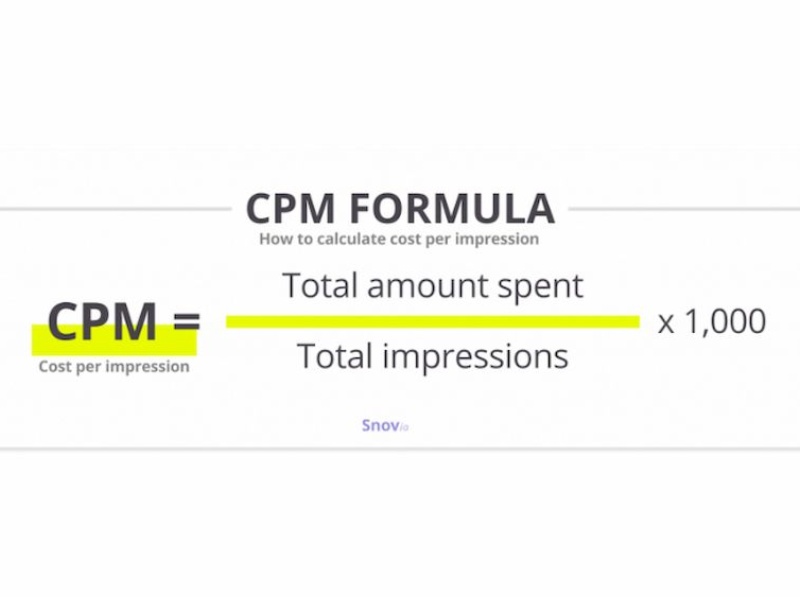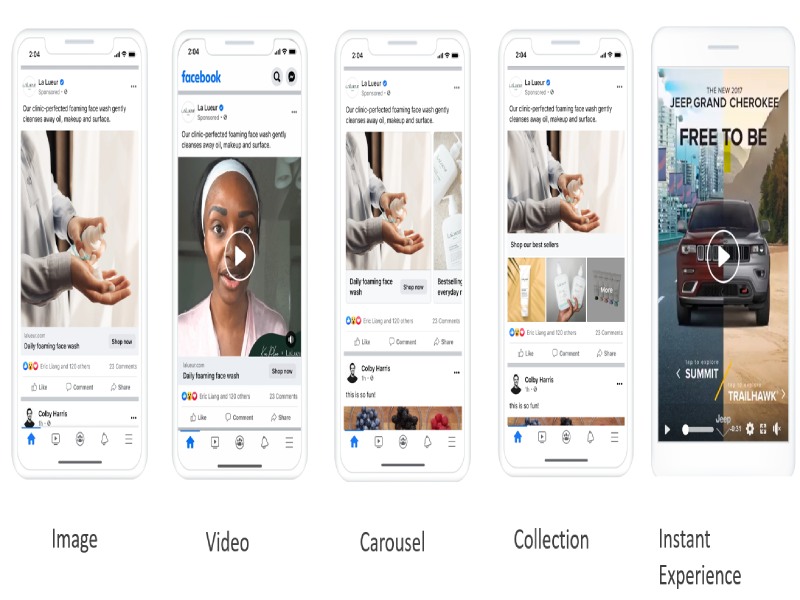How to Create Facebook Ads is a crucial skill for growing your business, attracting new customers, and generating sales. In this comprehensive guide, we’ll walk you through the five essential steps to successfully create Facebook ads. You’ll also learn about the importance of running ads, setting up a solid foundation, and avoiding common pitfalls.
Why Should You Run Facebook Ads?
Running Facebook ads can be an effective way to reach your target audience and achieve your business goals. For those learning how to create Facebook ads or how to run Facebook ads, here are some key reasons why you should incorporate this powerful tool into your strategy:
- Massive Reach: With over 3.065 billion monthly active users, Facebook offers access to a vast audience. Whether you’re targeting a local audience or running global campaigns, Facebook allows you to connect with potential customers at scale.
- Precise Targeting: Facebook’s advanced targeting options allow you to focus on users based on demographics, interests, behaviors, and even custom data like email lists. This ensures that your ads reach the most relevant audience, maximizing your return on investment (ROI).
- Cost-Effectiveness: Compared to other advertising platforms, Facebook ads are relatively affordable. You can start with as little as $1 per day, making it accessible for businesses of all sizes.
- Versatile Campaign Goals: Whether you want to drive website traffic, generate leads, increase brand awareness, or boost sales, Facebook offers customizable campaign objectives to suit your needs.
- Detailed Analytics: Facebook Ads Manager provides robust data on impressions, clicks, conversions, and more. This transparency allows you to monitor performance in real-time and make data-driven decisions.
- Retargeting Opportunities: By leveraging retargeting, you can re-engage users who’ve already interacted with your business, leading to higher conversion rates.
These benefits make Facebook ads an indispensable tool for businesses looking to grow in today’s digital landscape.

Foundation – Create an Ad Account on Facebook
Creating an ad account is the foundation for running ads on Facebook. Without an account, you can’t set up campaigns, track performance, or manage payments. Whether you’re learning how to create Facebook ads, setting up your account correctly is the first crucial step.
Step-by-step instructions:
1 – Create a Business Manager Account:
- Go to business.facebook.com.
- Sign up by linking your personal Facebook account.
- Add your business details and assign roles to team members if needed.
2 – Set Up Ads Manager:
- In Ads Manager, link a payment method to fund your campaigns.
- Enable two-factor authentication for added security.
- Customize account settings, such as time zone and currency, to align with your business operations.
A well-configured ad account ensures smooth campaign execution and minimizes potential issues down the line. Whether you’re managing campaigns or learning how to post Facebook ads effectively, this foundational setup is essential.

1. Step 1: Select Your Ad Objective in Ads Manager
Your first task in creating a campaign is selecting the right ad objective. This choice defines the goal of your campaign and informs Facebook on how to optimize ad delivery.
Key Objectives Available:
- Brand Awareness: Elevate recognition; ideal for startups or rebranding.
- Traffic: Drive targeted traffic to digital channels; boost promotions.
- Engagement: Enhance interactions on ads and pages; maximize engagement.
- Lead Generation: Capture customer info via messages, calls, or sign-ups.
- App Promotion: Accelerate app installs and in-app actions.
- Sales: Optimize conversions; drive high-value purchase actions.
For beginners, starting with straightforward objectives like Traffic (to drive website visits) or Engagement (to boost post interactions) is a great way to ease into the process. Selecting the right objective is a critical part of mastering how to create Facebook ads step by step, as it directly impacts your campaign’s success.
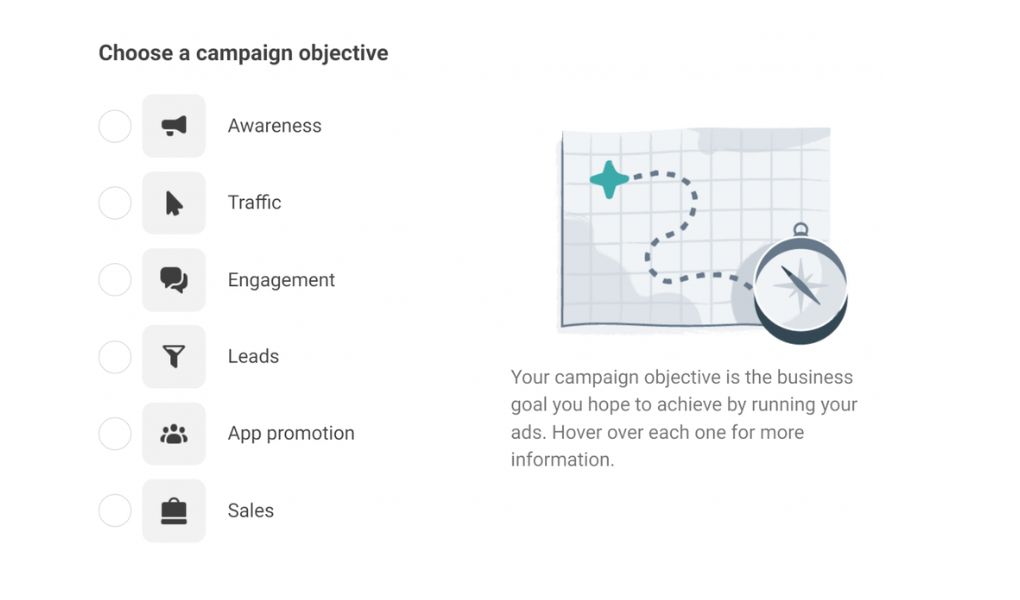
2. Step 2: Define Your Target Audience
Accurately defining your audience ensures your ads reach people who are most likely to convert. Facebook’s robust targeting options allow you to fine-tune your audience based on:
- Demographics: Target users by age, gender, location, and language. For example, a local bakery might target users aged 25-40 within a 10-mile radius.
- Interests and Behaviors: Reach people interested in specific topics like fitness, technology, or travel. Combine these with behaviors, such as recent purchases or frequent online shoppers.
- Custom Audiences: Upload a list of customer emails or phone numbers to retarget existing customers.
- Lookalike Audiences: Create audiences that resemble your existing customers to expand your reach.
Effective audience targeting helps reduce wasted ad spend and maximizes ROI.
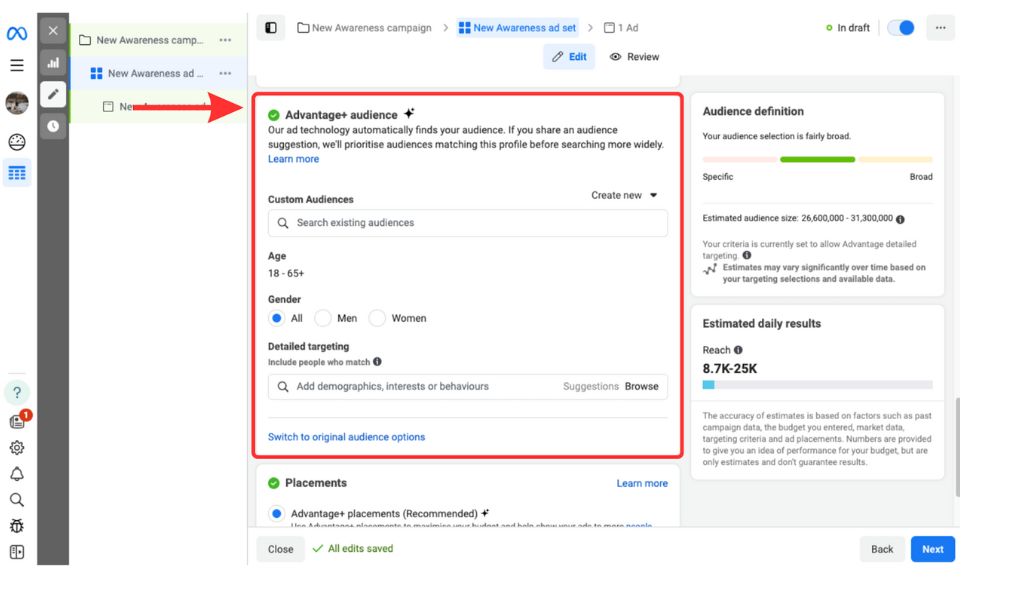
3. Step 3: Set Your Budget and Schedule
Setting an appropriate budget is a crucial step in learning how to create ads on Facebook and ensuring you achieve desired results without overspending. While some may wonder, “How do I create an ad set on Facebook?”, the process involves selecting your budget and targeting options carefully to optimize performance.
Facebook ads do require a budget, but you can start with as little as $1 per day, making them accessible for businesses of all sizes.
- Daily Budget: Set a limit for how much you’re willing to spend each day. This is ideal for controlling daily costs and testing ad performance.
- Lifetime Budget: Allocate a total budget for the entire campaign duration. This allows Facebook to distribute spending strategically over time.
- Bid Strategy: Choose between automatic bidding (recommended for beginners) or manual bidding (for experienced advertisers).
- Scheduling: Decide whether to run ads continuously or during specific times. For instance, a restaurant may run ads during lunch and dinner hours.
By carefully planning your budget and schedule, you can optimize ad delivery and make the most of your investment. Mastering these steps is key to understanding how to create Facebook ads effectively, even on a limited budget.
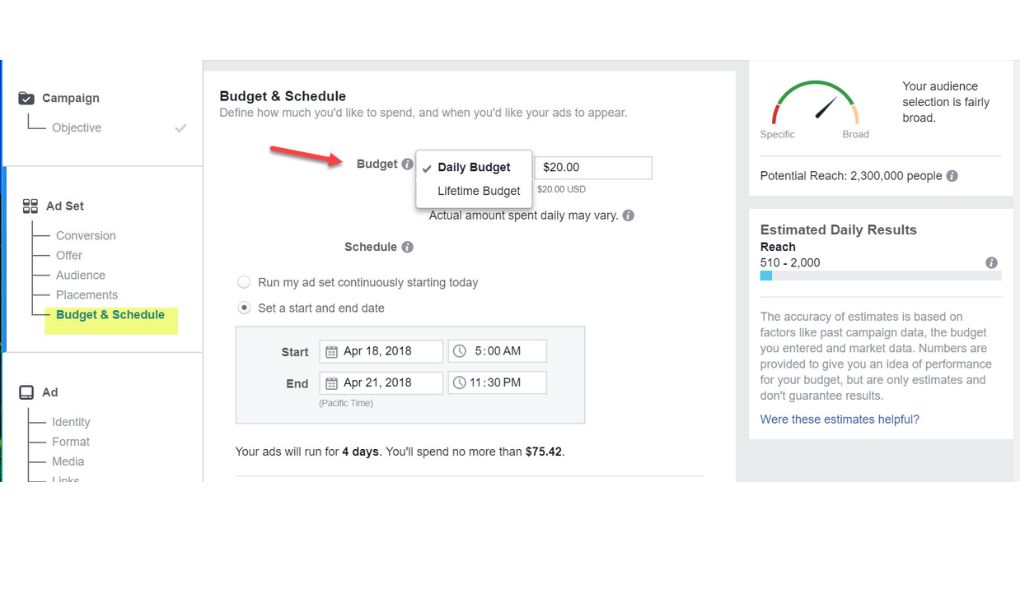
4. Step 4: Design Your Ad Creative
Creating compelling ad creatives is crucial to capturing your audience’s attention and encouraging them to take action. Here’s how to ensure your ad content stands out:
Images and Videos
- Use sharp and visually appealing images or videos to grab attention instantly. Ensure that your visuals align with your brand’s identity and resonate with your target audience. For example, a fitness brand might showcase high-energy workout clips or transformation images.
- Include visuals that tell a story or evoke emotion, as these are more likely to engage users and drive higher interaction rates.
Text and Call-to-Action (CTA)
- Write a concise and compelling ad copy that highlights the key benefits of your product or service. Avoid unnecessary jargon and focus on what makes your offering unique.
- Use a strong CTA to guide users toward the desired action. Phrases like “Shop Now,” “Try for Free,” or “Claim Your Discount Today” create urgency and encourage clicks.
| Nemi Ads Recommendation We recommend testing multiple variations of your creatives to determine which combination of visuals and text resonates best with your audience. Regular A/B testing can help optimize your results and improve performance over time. |
Formatting Requirements
- Ensure your images and videos meet Facebook’s size and aspect ratio guidelines for the selected ad placement. For example, news feed dimensions are 1.91:1 to 4:5p; stories are 9:16.
- Poor Quality Content Impact: Avoid poorly formatted content, content that lacks proper formatting and fails to meet Facebook’s technical specifications is displayed less frequently and may not generate the desired engagement, thereby negatively impacting your campaign’s performance and ROI.
A well-designed ad creative not only attracts attention but also increases the likelihood of conversions, ensuring your campaign delivers the best possible results.
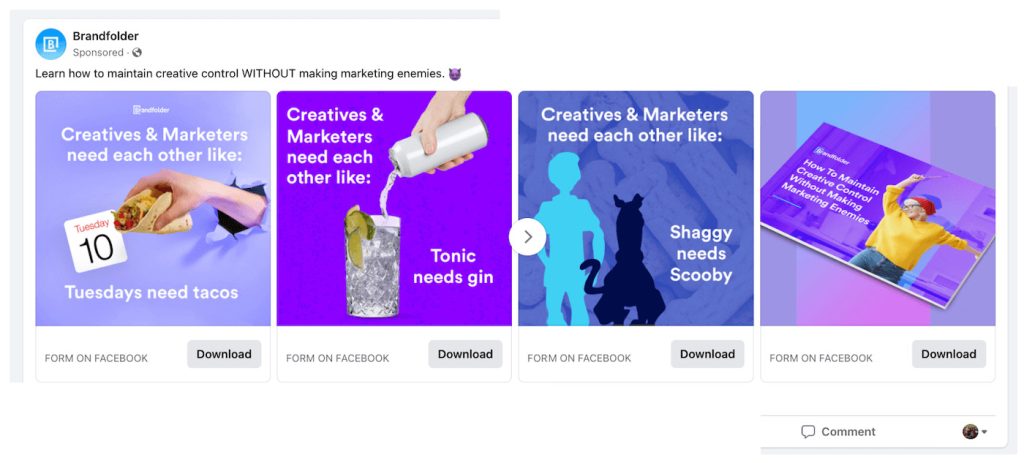
5. Step 5: Place Your Ad
Choosing the right placement for your ads is a critical step in understanding how to create Facebook ads effectively. The placement you select determines where your ads will appear and how they will engage your audience. Facebook provides a range of placement options to suit different campaign goals and audience behaviors. Here’s a detailed breakdown:
- News Feed: Ads are seamlessly integrated into the News Feed, appearing alongside organic content as users scroll through their personalized timelines. This placement ensures high visibility and natural engagement.
- Stories: Ads appear in stories for a short duration.
- In-stream ads: Appear between videos that users are watching.
- Facebook and Instagram search: Ads appear next to relevant search results on Facebook and Marketplace.
- Messages: Sponsored messages in Messenger are delivered directly to users’ chats as personalized communications. For example, sample campaigns have utilized this feature to initiate direct conversations that led to measurable engagement improvements.
- Apps and websites:
- Audience Network native, banner, and interstitial ads: These ad formats are displayed within apps on the Audience Network. They are integrated to seamlessly blend with app content, enhancing visibility while preserving a natural user experience.
- Audience Network rewarded videos: These ads are presented as videos that users can choose to watch in exchange for in-app rewards, such as virtual currency or exclusive items. Several campaigns have leveraged rewarded videos to drive engagement by offering tangible incentives that encourage deeper interaction.
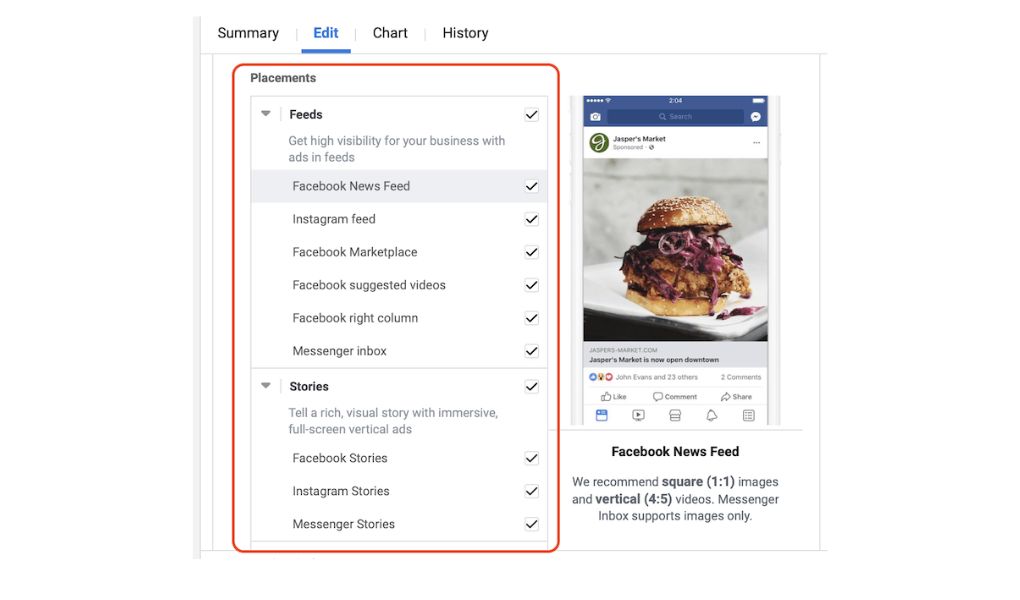
Why Ad placement matters?
Selecting the right placements ensures that your ads are shown where your audience is most active. By optimizing placements based on your goals, you can increase engagement and maximize ROI. For example, using News Feed and Stories for brand awareness or leveraging Messenger for direct communication can significantly enhance campaign performance.
Mastering how to create Facebook ads involves not only crafting compelling creatives but also strategically selecting placements that align with your audience’s preferences and behaviors. With these options, you can build effective ad campaigns that reach the right people at the right time.
Additional Suggestion:
Leverage Advantage+ Placements to optimize your ad distribution. This advanced feature uses AI to automatically determine the optimal placements for your ads based on campaign objectives and audience behavior. It ensures that your ads reach the right audience at the right time, maximizing engagement and conversions while streamlining budget allocation across various channels.
6. Frequently Asked Questions (FAQs)
1. How much does It cost to run a Facebook Ad?
Facebook advertising expenditures are influenced by several critical factors, including industry vertical, target audience precision, campaign objectives, and chosen bidding strategies. Typically, businesses allocate a monthly budget ranging from $1.00 to $500.00. This investment, when strategically optimized through data-driven insights and advanced bidding tactics, can become a significant lever for sustainable growth and market penetration.
2. What’s the Best Type of Facebook Ad for Beginners?
The best ad type for beginners is Boosted Posts. This is the easiest way to increase engagement (likes, comments, shares) by promoting an existing post. Alternatively, you can try Traffic Ads to drive traffic to your website or Lead Generation Ads to capture customer information right on Facebook. Choose your ad type based on your specific goals.
3. How often should I check my ads for performance?
- Early Stage (First Week): Daily: During the machine learning phase, it’s important to keep a close eye on your ads. Check daily to make sure they’re delivering impressions and clicks. If you’re not seeing any results, consider making adjustments.
- Mid Stage (Second Week onwards): Every 2-3 days: Once your ads have collected some data, you can reduce the frequency of checking. Look for trends in performance metrics like clicks, conversions, and cost per conversion.
- Long-Term Campaigns: Weekly: For ongoing campaigns, weekly checks are sufficient. This allows you to evaluate overall performance, identify any issues, and make any necessary optimizations.
4. Can you create a Facebook ad for free?
No, creating ads on Facebook requires a budget. While setting up an ad account is free, running ads requires setting a daily or lifetime budget for your campaigns. However, you can promote your business on Facebook for free by posting content, engaging with your target audience, and using features like groups or Marketplace.
5. What are common mistakes to avoid when creating Facebook ads?
- Overly broad targeting
- Ignoring creative best practices
- Neglecting performance analysis and A/B testing
Creating Facebook ads may seem challenging at first, but with the right approach and consistent effort, success is within reach. By following this step-by-step guide, you can effectively launch and optimize campaigns tailored to your business goals. Remember to focus on crafting engaging creatives, accurately targeting your audience, and regularly reviewing performance metrics to ensure your ads deliver the best results.
While creating an ad account is effortless and free, not every account is built to sustain long-term, high-performance campaigns. For brands that demand stability and strategic depth, Nemi Ads offers a robust solution. Our expert team specializes in optimizing Facebook advertising efforts to ensure your campaigns not only run smoothly but also deliver measurable growth over time. Trust Nemi Ads to transform your ad account challenges into a competitive advantage!